Kidstart Referral
Click the Kidstart referral link above and once you have saved £5 – you will get £5 added to your balance for FREE.
Incorporated in 2005, KidStart is a cashback site with a difference. Unlike many of its competitors, KidStart isn’t so focussed on the now, but instead focuses on the future – your child’s future to be exact. The site aims to help parents save up for their children’s future by earning rewards from their daily shopping.
The company is legitimate (even recommended by MSE) and has received lots of positive reviews from happy users. Simple to set up without any associated costs, KidStart can be your secret weapon in saving up a bit extra to ensure a more financially secure future for your children without you having to do anything other than your normal run to the supermarket or christmas shop.

What Exactly Is Kidstart And How Does It Work
KidStart is a cashback website based in the UK that provides an easy and convenient way for parents to save money for their children. The website is designed to help parents save money on their everyday purchases and build a nest egg for their children’s future.
How it works
KidStart allows parents to earn cashback on their purchases at over 2,500 popular retailers such as Amazon, Tesco, and Argos. Parents can simply sign up for free and start earning cashback on their purchases. The cashback earned can then be transferred to a savings account or invested in a Child Trust Fund or Junior ISA.
Benefits of KidStart
KidStart provides a number of benefits to parents in the UK. Firstly, it provides an easy and convenient way for parents to save money for their children’s future. Secondly, it offers a wide range of retailers to choose from, meaning that parents can earn cashback on the items they purchase regularly. Finally, KidStart is completely free to use, meaning that there is no cost to parents for using the service.
Who can join KidStart?
For starters, KidStart is only available to residents of the UK who are aged 18 or over. If you meet the eligibility criteria, then you just need to follow the simple registration process and get shopping.
While the site is indeed targeted at saving up for your child’s future, you don’t actually have to have any children. You can still save, if:
- You’re expecting your unborn child, or intending to have children at a later date – accumulate your savings until they’re born
- You don’t have any children of your own and don’t want any – you can still save for a niece or a nephew, or maybe even the child of a good friend to help them out
- You want to save for a school or charity – visit the ‘manage account’ section and search for any UK school or charity in the provided listings. Simply link up to them instead and they can receive your KidStart rewards. If the school or charity isn’t listed, contact customer service to suggest they get added.
Can more than one person save for the same child/children?
Yes! You can send out invites to friends and family to use KidStart to save for your child/children. Visit the ‘invite friends and family tab’ within the ‘share’ section of your account and send out an email to any relevant individuals. If the recipient clicks on the link within your email they will become able to save up for your child/children.
How do you earn?
Earning cashback with KidStart is a simple and straightforward process that can help parents save money for their children’s future. Here are the steps to start earning cashback with KidStart.
Step 1: Sign up for KidStart. The first step in earning cashback with KidStart is to sign up for a free account. This can be done by visiting the KidStart website and filling out a short registration form. You will need to provide some basic information, such as your name and email address, to set up your account. Don’t forget to use our kidstart referral code to get a FREE £5 bonus added to your wallet here : www.kidstart.co.uk/r1/2786804
Step 2: Start shopping. Once you have signed up for KidStart, you can start earning cashback on your purchases. To do this, simply visit the KidStart website and click on the retailer you want to shop with. You will then be taken to the retailer’s website, where you can shop as you normally would. For a small number of retailers (showing a card logo) you can also earn cashback by Kidstart tracking card transactions (if you have linked a bank account *)
Step 3: Earn cashback. As you make purchases on the retailer’s website, you will automatically earn cashback on your purchases. The amount of cashback you earn will depend on the retailer and the specific items you purchase. You can check the amount of cashback you have earned by logging into your KidStart account.
Step 4: Transfer your cashback. Once you have earned cashback, you can transfer it to a savings account or invest it in a Child Trust Fund or Junior ISA. To do this, simply log into your KidStart account and click on the “Transfer” button. You will then need to provide the necessary information to transfer your cashback to your chosen account.
In conclusion, earning cashback with KidStart is a simple and easy process that can help parents save money for their children’s future.
The length of time it will take for cashback rewards to be credited to your account can vary between retailer, but will generally only take a couple of days.
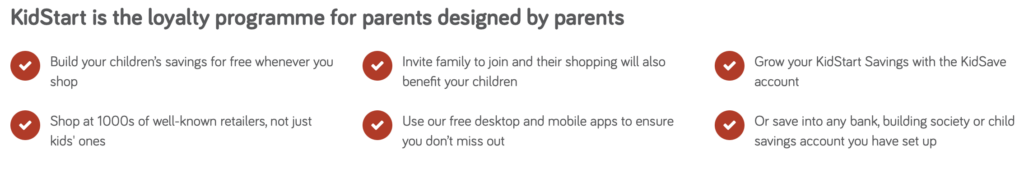
* How to register a bank card for transaction tracking:
You can opt to register your debit or credit card. This means that if you prefer shopping in-store rather than online, KidStart can still track your purchase through your bank account when you purchase from a partnering retailer (highlighted on the retailer list) and you will be automatically credited with the relevant cashback amount. You can link up to 10 cards. To link up a card all you have to do is go to the ‘registered card’ tab on the site dashboard and register your bank cards. Only VISA and Mastercard can be accepted and there’s a short wait of 48 hours before registration is complete.
Does KidStart cost?
You’ll be happy to hear that using KidStart will only save you pennies, not cost you them! It’s completely free to use. The site makes its money from commission earned by the partnering retailers, not from you.
How much can you earn?
Due to the immense number of partnering retailers, there’s a pretty decent earning potential when using KidStart. The amount you earn will depend on a couple of different factors:
· The more you spend, the more you make!
· The amount you earn with each retailer will vary, however you can find information on how much you can expect to earn on a retailer’s information page on the KidStart site. The information provided will include savings available, how transactions are tracks, and which transactions are actually eligible.
How you can stretch the benefits of using KidStart?
Voucher codes
Taking advantage of the voucher codes regularly available can definitley help you save more money when using KidStart. All you have to do is visit your KidStart dashboard and search the ‘vouchers’ section to see currently available offers. When you find one you like, you just have to pop in the voucher code during checkout at that retailer’s site to reap the discount. KidStart generally have around 10 voucher codes available at a time so plenty of options!
Referral programme
Everybody likes to share good money saving tools, so why not share KidStart? The site offers a referral scheme to its users whereby you’ll get £5 once your referred friends reach earnings of £5 in their own accounts. To refer a friend, you just have to share with them your individual referral link and have them sign up via this link. Our kidstart referral code: www.kidstart.co.uk/r1/2786804
KidSave account
KidStart also has the option to save via a child’s savings account. It’s a Junior ISA that you can regularly pay contributions to and savings can be split between a shares and a cash fund to diversify. This account is not free so it’s worth looking into deeper to decide whether it’s a good fit for you.
The handy KidStart savings prompt, explained:
The KidStart savings prompt is a completely free web app available to KidStart users. It works with all current major web browsers and provides users with prompts when they’re using the internet and a relevant retailer pops up in Google search results, or when they visit a relevant retailer’s site directly. Users will then have the option to click on the prompt if they wish to make any savings with that retailer. The savings prompt is safe to use as it does not store any of your personal information.
It’s worth noting, however, that not all retailers are included in the savings prompt. This makes it a helpful add on to use in an attempt to catch as many savings opportunities as possible, but does not mean that you shouldn’t still keep an eye on the site/app for relevant offers.
Installing the savings prompt to your browse is easy. When logged into your account, make your way to the ‘KidStart Savings Prompt’ section of the menu and click ‘install savings prompt’. If you’ve given the prompt a go, but no longer wish to have it installed on your browser, the process of un-installing this feature is also quite simple and shouldn’t take long at all.
How do you withdraw money?
With KidStart you’re given a ‘kiddybank’; effectively an electronic account balance that collects all your earnings. You must have at least one child’s account setup in your account before any earnings can be distributed. There is no limit to how many recipient’s you can have setup in your account, just so long as they are all linked to separate accounts. Once setup, the money is them distributed at a ratio chosen by you, to any children listed on the account. Withdrawals are automatic once earnings reach a minimum amount of £10 and can go into a child trust fund account, savings account, and many JISAs. The automatic nature of this distribution is seamlessly efficient and allows you to pretty much forget about it!
How To Link Savings Accounts
Once you’ve input a recipient, you can then link their account by clicking the button ‘link a savings account’ to be found next to their name in the ‘saving for’ tab.
As previously mentioned, KidStart can be linked to most JISAs, child trust fund accounts, and savings accounts that accept electronic payments. However, if your child either does not have a savings account, or the account they have does not accept electronic payments, then you can have the money transferred to your own account for you to deal with separately.
What service is available to help with addressing any queries?
So, to start with, KidStart provides an in-depth frequently asked questions section that is worth checking out to see if your issue can be addressed quickly. However, if the answer you seek is not there, you have some options:
· Special contact form – regarding missing transactions/rewards
· Social media – contact KidStart either Facebook, Twitter, or Instagram
Is KidStart available via a mobile app?
If you prefer using a mobile application rather than a website, then KidStart has this covered. The app is called ‘Beanstalk’ and can be downloaded for free for both Android and iOS. It’s an incredibly user-friendly app and easy to navigate through.
Can KidStart be trusted?
KidStart can most definitley be trusted. It’s authorised by the Financial Conduct Authority (FCA). The FCA oversees KidStart as it carries out regulated activities to maintain effective processing.
The Final Verdict:
KidStart is a trustworthy and easy-to-use cashback site that works pretty well in helping you provide more financial stability to a child’s future. There are some brilliant features on offer, however, it does come with some less-than-ideal realties of use. To sum up the pros and cons of KidStart:
Pros
· A reasonable level of cashback rewards are available
· Both the site and app are incredibly user-friendly and easy to navigate
· There’s a massive range of retailers available
· The concept of saving for a child is unique
Cons
- Opportunities to earn are somewhat limited
- You might be left waiting sometime to wait for cashback rewards to be credited to you
- Limited payment options on offer
With the pros and cons taken into consideration, KidStart can still be considered a pretty decent cashback site. There’s a ton of choice and earning rewards is an easy process. One improvement that could be made that would really elevate KidStart to the next level is to offer more diverse payment options. If more ways to withdraw earnings were available, that would be the icing on the cake.
In any case, it’s a handy tool to have at your disposal to save up some extra cash for your child. It’s free to use and easy to leave if you decide it’s not for you. Consider signing up if not just to have a gander at the range of retailers on offer to see if this is something that could provide you with the benefits it promises its users. Don’t forget to sign up using our Kidstart referral code: www.kidstart.co.uk/r1/2786804




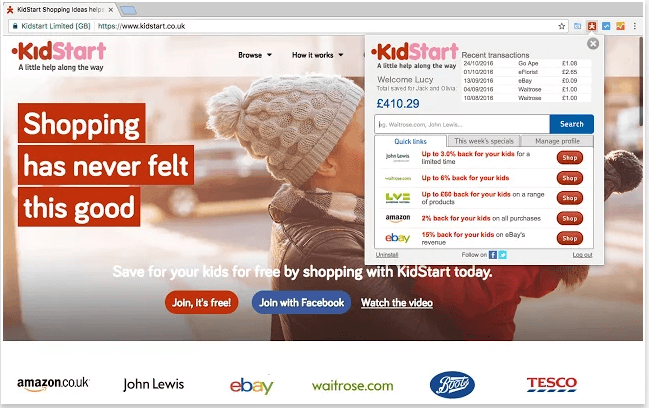
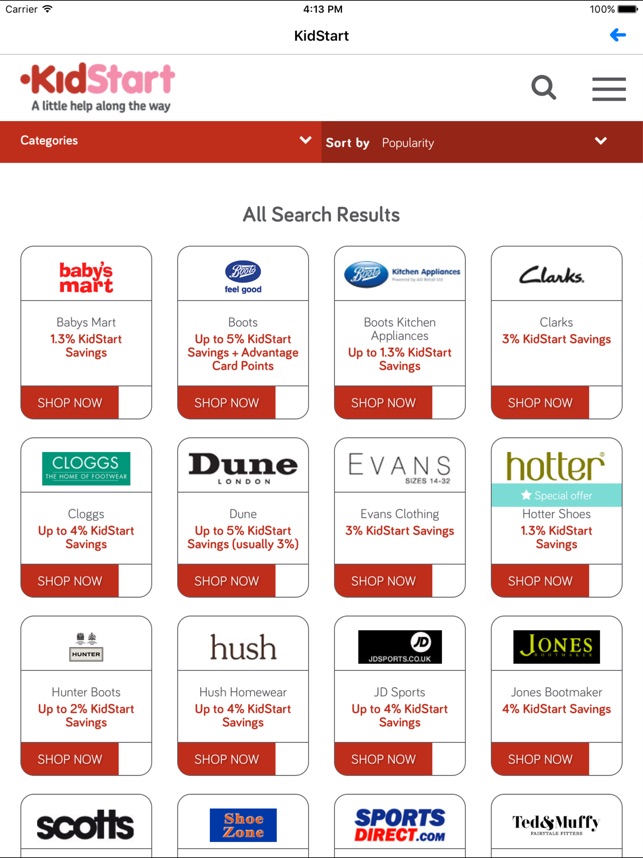










Recent Comments